Download
Please download the Android and Windows apps to access the service.

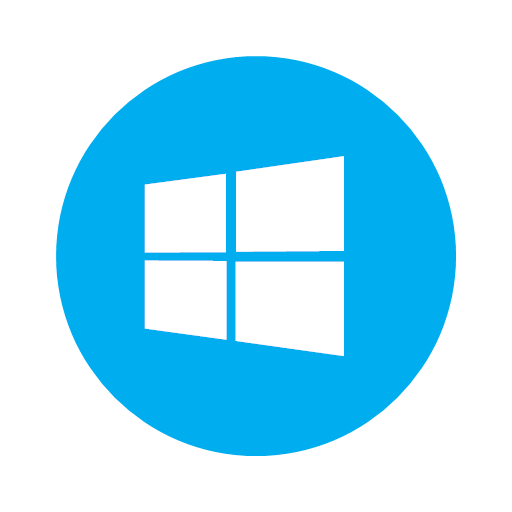
Version history
Version 6.1.1 (Latest)
- Contains bug fixes including the error when on startup and errors during installation.
- We are using a newer installation system called Advanced Installer and due to this, you will need to uninstall your current version before installing the latest version.
Version 6
- Contains bug fixes and now allows you to restart your PC and you can also convert between 12 hour and 24 hour time formats. In addition, you can now sign in using your email or username.
Version 4.5
- This is a bug fix for the exit and logout buttons as they were moved to the settings panel.
Version 4.0
- The new update for PCClient allows for multi PC support, so you do not need to create multiple accounts if you have multiple PCs to manage. The new settings menu allows you to change the reminder text colour and the reminder background colour to help with eye strain.
Version 3.0
- All new control panel to show you upcoming reminders, add reminders and see whether you are connected/online.
Version 2.0
- Made in VB.net. Bug fixes and doesn't require UAC prompt at startup.
- Bug fixes.
- Doesn't require UAC prompt at startup.
Version 1.5
- Runs on startup with no errors
Version 1.0
- Initial release
